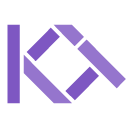申请 Github 学生包和 Azure 学生订阅的记录
现在香港免实名服务器越来越少了,批量注册的 azure 100刀也难以买到了。前段时间小商家 mvirtua 跑路,我也是受害者之一。正愁于买什么服务器时,突然想起我也是大学生了,可以正当地白嫖 azure 了,故进行了尝试。由于 Github Student Pack 包含了 Azure 学生订阅,又有 Copilot,我选择先申请 Github Student Pack。
申请 Github Student Pack 的教程挺多的,我就不细讲了,主要讲讲我遇到的问题。
首先是网络问题。由于不能用代理,有时候页面根本加载不出来。这个嘛,只能多试了,换网络,换个时间试。用校园网或者流量应该都是可以的。
然后的问题是,在我第一步填写信息后,点 Continue 就没反应了,不会跳转到下一步,刷新后还是在第一步。我用 PC 端 Chrome,Android 端 Chrome,Android 端 Edge 都出现这个问题;最后试了下用 PC 端 Edge,竟然就可以了。有可能是浏览器原因 ,也可能是玄学。
然后提交证明材料图片后,就有了4个问题:
You are unlikely to be verified until you have completed your GitHub billing information with your full nameexactly as it appears in your academic affiliation document. You do not have to add a payment method. Youmay need to log out and log back in to GitHub before re-applying.
The school you selected does not appear to have a campus location in your country. Your school-providedacademic affiliation document must indicate virtual learning if you are remote. If you believe that the schoolyou have applied for has incorrect information that affects your current application e.g. incorrect emaildomain, please select 'My selected school has incorrect or incomplete information e.g. domains or campuslocation' option when submitting a GitHub Education support ticket.
Your image contains keywords indicating that it may be an acceptance letter. Only proof of current academicenrollment is acceptable.
You appear not to be near any campus location for the school you have selected. Your school-providedacademic affiliation document must indicate virtual learning if you are remote.Please enable the application todiscover your location from the browser pop-up to provide an accurate location. If you are using a VPN,please disable it when you reapply. If you believe that the school you have applied for has incorrectinformation that affects your current application e.g. incorrect campus location, please select 'My selectedschool has incorrect or incomplete information e.g. domains or campus location' option when submitting aGitHub Education support ticket.
第一个很简单,按它所说的把账单信息填上就行了。值得注意的是姓名似乎不能填中文,填中文的话会提示 Last name 过短,因为姓只有一个字。而 Address 可以直接填中文,我直接填的重庆大学虎溪校区就没问题。
第二个和第四个问题,我推测还是定位的问题。位置信息是第一步点 Continue 时获取的。我用台式机完成的第一步,第二步提交后就有这个问题。而我取消申请后重新用笔记本完成第一步,再完成第二步,就没有这个问题。但笔记本好像也没有 GPS 呀,可能是因为我台式机没开 wifi 而笔记本开了所以定位更精准?
第三个问题和提交的证明材料图片有关。官方说法是最好的材料是 “Dated School ID”,其次是带日期的成绩单,其他的材料都没那么好。我第一次提交了录取通知书就出现了这个提示,这让我想找更好的材料。但校卡上又没有日期,这刚开学我也没有成绩单,我提交什么呢?我最终提交的是学生证!学生证上有ID,有信息,有日期,有公章,这不就是“Dated School ID”吗,虽然是手写的。我最后直接选“Dated School ID”选项把学生证提交了。不过也有很多人用录取通知书和学信网截图申请成功了的,所以其实选择很多。
最后提交之后不久再查看申请的页面,就能看到 Approved 了,不过当时显示的是 your benefits will be available soon,我是过了3天才得到的。奇怪的是我没有收到邮件通知。
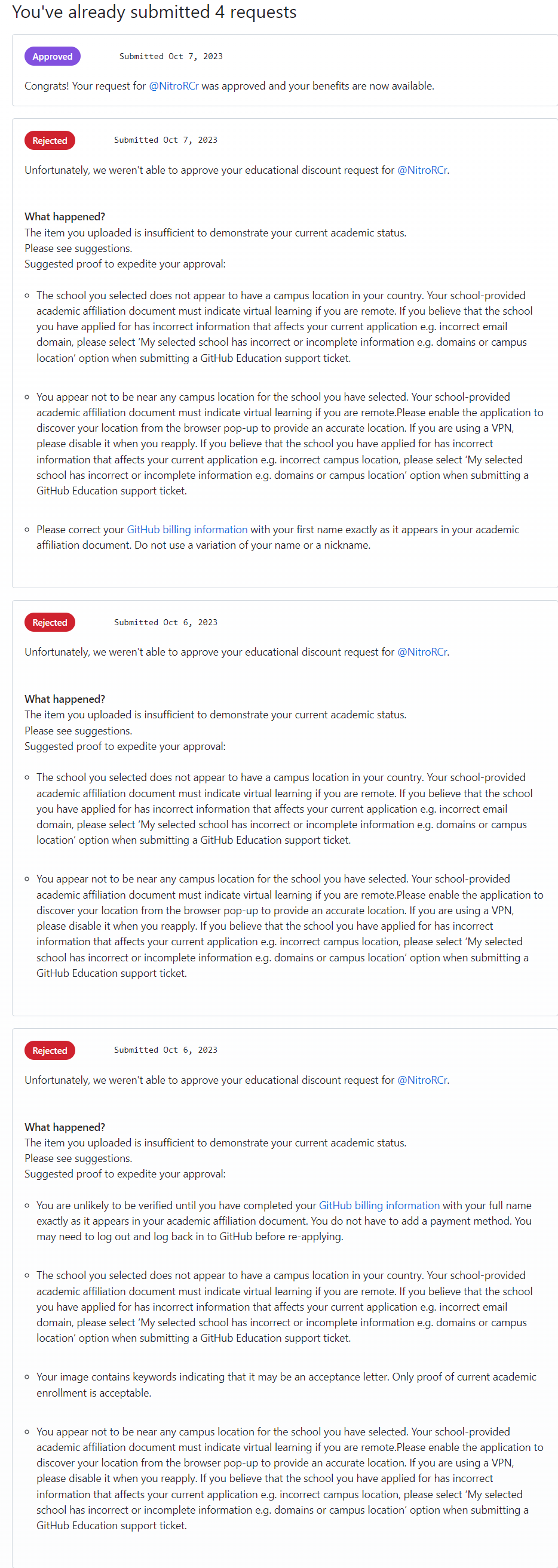
接下来就可以申请 Azure 学生订阅了
面向学生的 Azure - 免费帐户额度 | Microsoft Azure
我遇到的流程似乎与网上的教程不同。登录微软时,选择使用 Github 登录。然后会让你选择一个微软账户,这个微软账户的主邮箱必须和 Github 账户的主邮箱一致,否则验证方法会没有 Github 的选项。然后跟着提示将 Github 与微软账户绑定。然后会验证手机号,接下来就是学术验证的页面了。不过奇怪的是,我验证方法选 Github 却显示无法确认学生身份。

最后我是选择了通过学校电子邮件验证,验证之后又是一个填信息页面。提交之后马上就通过了。
然后就可以开机白嫖了。